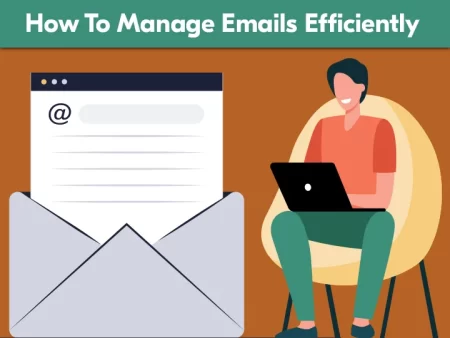 It doesn’t matter what kind of work you are doing. If it involves the use of computers, emails will have a significant role to play in connecting with your service providers and customers. Normally, every day there are hundreds of new messages pouring in and filling your Inbox with emails you will not respond to. A lot of time is spent reading these emails and responding to some of them. It breaks your concentration each time and, in the end, makes you less effective. However, there are many ways to make your email management simpler.
It doesn’t matter what kind of work you are doing. If it involves the use of computers, emails will have a significant role to play in connecting with your service providers and customers. Normally, every day there are hundreds of new messages pouring in and filling your Inbox with emails you will not respond to. A lot of time is spent reading these emails and responding to some of them. It breaks your concentration each time and, in the end, makes you less effective. However, there are many ways to make your email management simpler.
1. Categorize the email: You are already flagging the significant emails in all probability. However, you need to take this a step further by developing categories to be on top of the emails. Begin by creating groups. It allows you to split the emails apart and flag those that need your immediate attention. You can separate those that are not as significant.
2. Allocate time for answering these emails: Every time a new email comes in, you are likely to check it instantly. However, doing this breaks your focus and your mind can drift away from the task at hand to another. Rather, allocate certain time throughout the day for checking emails and replying to them.
3. Prioritize the emails: After you have allocated certain times for checking, you need to scan through the subject lines. You need to break all the mails into three types viz.
- Unimportant: You are not required to respond to these emails. Most of them are newsletters, notifications, and updates.
- Quick: These are messages that need just a few seconds to reply to.
- Important: These emails need more thought placed into them before you can respond.
You can begin with the Quick ones. In case a message is going to take only a few moments to reply to, never put it off. Answer the message and get it over with. This will provide more time to think about responses for the more significant emails. You can consider answering them in batches. Answering the messages one by one can break the flow and disrupt your work.
4. Close, delete or categorize: When you are working on things that require your full attention you must close all your emails. Emails keep on popping up in the background and this can be distracting. We are usually programmed to maintain all the emails in case we need to refer to them at some time. But remember, just half of your email will require any referring to in the future. Never leave the mail lying in the Inbox. You need to either delete it or move it to a relevant folder.
5. Turn off the email notification: All social networks send notification emails. Some of them do it in moderation while others do not. There is every chance that you will get quite a few of them in a day. If you have used some of these websites regularly, you are probably aware of the situation. Turn off the notifications to avoid being distracted. It will also make the Inbox quieter.
Sometimes you miss out on significant emails because they fall into the spam folder and get overlooked. There is no such thing as a perfect spam folder and you must scan through them every day to ensure that you are not missing out on anything important. If you need professional assistance with migrating your email or support and maintenance of your email in Tampa Bay, FL, get in touch with IB Systems USA for expert advice.
