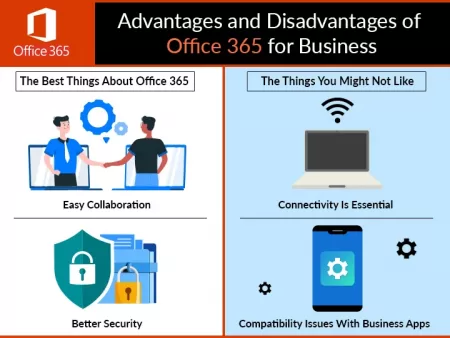 Moving your business to a cloud is a big decision. Transition to a cloud-based system such as Office 365 offers you several benefits but it isn’t the perfect solution for all. Let’s discuss what’s good and bad with the new cloud-based Office and is it suitable for your business?
Moving your business to a cloud is a big decision. Transition to a cloud-based system such as Office 365 offers you several benefits but it isn’t the perfect solution for all. Let’s discuss what’s good and bad with the new cloud-based Office and is it suitable for your business?
The Best Things About Office 365
One of the biggest benefits of using Office 365 is the flexibility to work on it from any location where you can connect to the internet. As it’s completely cloud-based, you can access business emails, Office Programs, and files from any location or device connected to the internet. The desktop-only version of Office can be installed on up to 5 devices per user. These features are highly useful for companies that work with remote employees and operate from multiple locations.
Easy Collaboration
The collaboration features of Office 365 are great, especially when you work in teams. It offers you the flexibility of enabling multiple users to edit and contribute to the same document. They can work on the same version in real-time than working on multiple versions that are later required to be combined.
The program also offers direct access to your files instead of sending them as attachments. Hence, people will now be able to make changes to a single file instead of saving their changes and creating multiple copies of the same file. It also comes with a versioning feature that lets you go back and check older versions.
Gives Access To Latest Versions of Programs
Office 365 offers you access to the latest versions of Office at no extra charge. It provides the latest and the best features without the need of uninstalling or reinstalling Office on every machine. Additionally, Microsoft provides constant upgrades to features across programs and gives access to all its users.
Customized Plans
Office 365 gives you an option to select plans where each includes different features and programs. As each individual in a company doesn’t need the same thing, you have the flexibility of mixing and matching plans. Hence you will not need to pay extra for services that you won’t be using. Switching from one plan to the other is also easy if you think you need to add more features to what you have already subscribed for.
Subscription-Based Payment
Being a subscription-based service, you shell out lower amounts as a monthly fee per user. You won’t have to pay a large lump sum upfront for using Office 365 and its features.
Better Security
Security is a concern for Cloud-based applications but you will be happy to know that Office 365 comes with several advanced security measures. Encrypted business emails, data loss prevention, mobile device management, and advanced threat analysis are some of the numerous security benefits integrated with this program.
The Things You Might Not Like
Like everything comes with both benefits and flaws, Office 365 also has a few issues which we feel can trouble you while using it. Let’s discuss some of those.
Connectivity Is Essential
In case there is no connectivity, you might not be able to access work. Being a cloud-based service, the absence of an internet connection doesn’t allow you to access your files. In case you don’t have a reliable internet connection, this is not the best service for you.
Subscription Based
The subscription feature is both a benefit and a drawback for this service. It depends on your usage and budget. Many users would prefer spending a one-time payment to purchase Office 365 than spending a fixed subscription amount each year.
Compatibility Issues With Business Apps
Access to the latest Office programs also comes with compatibility issues with other programs. Office 365 supports accessing older versions of Office programs but it’s always important to check compatibility with the applications you use before you upgrade Office.
Takes Efforts To Stay Updated With Changing Features
The features of the service change frequently and although you have access to the best and latest version, it can be hard to keep up with lessor known programs like Yammer or Delve.
Most Users Use Only 20% Off All Features
Although it isn’t a con, but worth noting. Office 365 email services or Word apps are some of the commonly used services. However, there are several other features that Office 365 offers. But it is estimated only 20% of those features will be used by most users.
Cloud-based programs and apps are the current big thing in an environment where we are working from remote locations and collaborating more than ever. In case you are searching for a reliable service provider for seamlessly operating and manage your business email in Tampa, FL, contact IB Systems USA. The experienced team has been handling both big and small clients for the past several years.
